

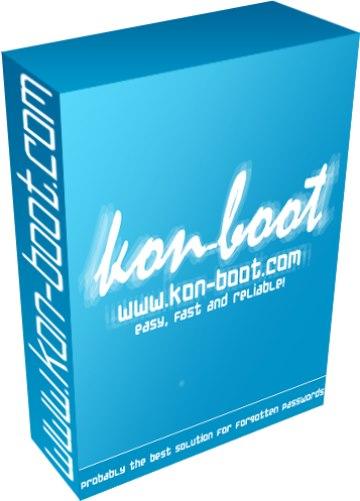
Microsoft Windows 8 and 8. Kon-Boot is a powerfull windows bypass administrator password that allows you to login into protected computer without knowing password. Microsoft Windows 7 32Bit/64Bit (all versions including EFI) Start Download (Direct Link) Free Download Kon-Boot 2.5. Microsoft Windows Vista 32Bit/64Bit (all versions) This is currently tailored for Sakai 2. These instructions will also work for setting up a development server though I suggest slightly beefier settings for memory. Microsoft Windows Server 2008 32Bit/64Bit (all versions) This is a walkthrough for setting up a Sakai development environment on a laptop or desktop. Microsoft Windows Server 2003 32Bit/64Bit (all versions) Microsoft Windows XP 32Bit/64Bit (all versions since SP2) USB flash drive is required for the EFI version to work. 64K views 3 years ago Tutorials In this video, I will be demonstrating how to bypass Windows authentication with Kon-Boot. Windows system is required for installer to run. This is Kon-Boot (aka kon boot, konboot) official guide. CD-ROM, Floppy Drive or USB flash drive, keyboard, Internet connection (for product download). Pentium III compatible processor, 10MB free space on the hard drive. Easy to use and excellent for tech repairs, data recovery and security audits. In other words you can login to your Windows profile without knowing your password. Kon-Boot is an application which will silently bypass the authentication process of Windows based operating systems.


 0 kommentar(er)
0 kommentar(er)
